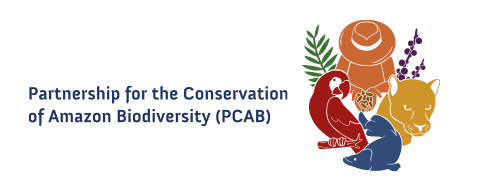How to Create a Group Workspace
Before you begin, you must be a logged in member of the portal and have managerial permissions. If you are not a member or a manager, please contact the portal administrator via the contact page.
Creating a group workspace on PCAB is a four step process.
- Create your group in site setup
- Add members to your group
- Create your group folder and add Email and Members portlets
- Adjust sharing permissions for your group workspace and its folders